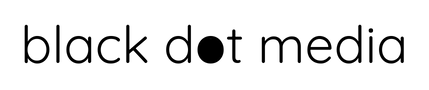An SEO audit is a comprehensive analysis of a website’s search engine optimization performance. It involves evaluating various elements that affect a site’s visibility and rankings in search engine results pages (SERPs) (Source). Conducting an SEO audit is crucial for improving a website’s performance, visibility, and SEO rankings. It helps identify strengths, weaknesses, and opportunities in a website’s SEO strategy. This blog post will cover what an SEO audit is, its importance, the key components involved, tools you can use, steps to conduct one, and strategies for optimizing based on audit findings.
Table of Contents
What is an SEO Audit?
Detailed Explanation of an SEO Audit
An SEO audit evaluates all factors affecting a website’s visibility in search engines. It encompasses technical SEO, on-page SEO, and off-page SEO elements, essential for SEO website optimization and improving rankings. The goal is to ensure the site is optimized for search engines, offering a good user experience (Source).
Goals and Benefits of Conducting an SEO Audit
- Identify Strengths and Weaknesses: Audits reveal what’s working and what needs improvement.
- Improve SEO Rankings and Increase Traffic: Fixing issues can enhance search engine rankings and drive organic traffic (Source).
- Stay Competitive: Regular audits keep you ahead of competitors by ensuring adherence to the latest SEO best practices (Source).
Why Perform an SEO Analysis?
Identify Technical Issues
An SEO analysis uncovers technical problems hindering site performance, such as slow loading speeds, broken links, or crawlability issues (Source).
Improve User Experience
Addressing issues found in an audit enhances the user experience, a key factor in improving SEO rankings (Source).
Stay Competitive and Achieve SEO Traffic Growth
Regular analyses keep your site competitive and contribute to SEO traffic growth.
Key Components of an SEO Audit
1. Technical SEO
- Site Speed: Fast loading times are crucial for user satisfaction and search rankings. Use tools like Google PageSpeed Insights to measure site speed.
- Mobile-Friendliness: Implement a responsive design due to Google’s mobile-first indexing. Learn more about responsive web design in our comprehensive guide.
- Crawlability and Indexing: Ensure search engines can crawl and index your site effectively. Check robots.txt files and XML sitemaps.
- Site Structure: Ensure a clear site structure for usability and SEO. For insights on optimizing your site structure, refer to our Web Application Development guide.
2. On-Page SEO
- Content Quality: Ensure high-quality, relevant, and unique content. Check for duplicate content and thin pages. Explore how AI content creation can enhance your content quality.
- Keyword Optimization: Integrate target keywords naturally in content, headings, and meta tags.
- Meta Tags: Use informative title tags and meta descriptions to attract clicks.
- Internal Linking: A robust linking structure helps with navigation and SEO.
3. Off-Page SEO
- Backlink Profile: High-quality backlinks from authoritative sites are vital. Improve backlink profile using SEO tools.
- Social Signals: Social engagement indirectly influences SEO.
- Brand Mentions: Monitor brand mentions for reputation management.
Tools for Conducting an SEO Audit
- Google Search Console: Monitors and maintains your site’s presence in Google search results.
- Google Analytics: Analyzes website traffic and user behavior for SEO traffic growth.
- SEMrush: An all-in-one marketing toolkit for site audits and competitor analysis.
- Ahrefs: Specializes in backlink analysis and keyword research.
- Screaming Frog: Identifies technical issues by crawling websites.
Steps to Conducting an SEO Audit
Step 1: Crawl Your Website
Crawling your website is a critical step in identifying and resolving technical SEO issues, and tools like Screaming Frog SEO Spider are highly effective for this purpose. Screaming Frog works by scanning your website’s URLs and analyzing elements such as headings, meta descriptions, page titles, and structured data. This process helps uncover issues like broken links, duplicate content, missing tags, and slow-loading pages. With its ability to follow internal links and extract detailed data, it provides actionable insights to improve site performance and usability. The free version allows crawling up to 500 URLs, while the paid version offers advanced features such as JavaScript rendering and custom extractions. By addressing the issues identified during a crawl, you can enhance your site’s crawlability, user experience, and search engine rankings
Step 2: Perform a Manual Google Search
Performing a manual Google search is a vital step in evaluating your website’s visibility and optimization in search engine results pages (SERPs). Start by searching for your brand name and primary keywords to assess how your site appears in the listings. Pay close attention to the meta descriptions, titles, and URLs displayed, ensuring they are accurate, compelling, and optimized for SEO. This process also helps validate that your pages are properly indexed by Google. Additionally, look for signs of duplicate content by comparing the SERP entries for similar pages, as duplicate meta descriptions or titles can harm your rankings. If discrepancies or issues arise, tools like Google Search Console can be used to investigate further and identify canonicalization problems or indexing errors
Step 3: Ensure Site Version Consistency
To ensure site version consistency, it’s crucial to verify that only one version of your website is accessible to users and search engines (e.g., https://www.example.com). This involves setting up 301 redirects to consolidate link equity from other versions (like http://www.example.com, http://www.example.com, and https://example.com) to the preferred HTTPS version. The 301 redirect signals to search engines that the move is permanent and transfers SEO equity to the secure site. This prevents issues like duplicate content, ensures a consistent user experience, and maximizes the SEO benefits of HTTPS, which can improve search engine rankings. Neglecting this step can dilute ranking signals and create a poor user experience, undermining security and SEO efforts.
Step 4: Conduct On-Page SEO Checks
Conducting on-page SEO checks ensures your web pages are optimized for search engines and users. Focus on key elements like high-quality content, strategic keyword placement in titles, headings, and meta descriptions, short and descriptive URLs, and optimized images with alt text. Internal linking improves navigation, while schema markup enhances search engine understanding. Additionally, prioritize mobile responsiveness and fast loading speeds to improve user experience and rankings.
- Title Tags and Meta Descriptions: Ensure uniqueness, correct formatting, and target keyword inclusion.
- Header Tags: Proper use structures content and aids navigation.
- Content Analysis: Evaluate relevance, quality, and duplication. Optimize keyword use.
- Image Optimization: Descriptive alt tags and optimized images improve load times.
Step 5: Manage Internal and External Links
Managing internal and external links effectively is crucial for improving SEO, user experience, and site credibility.
Internal Links: Use keyword-rich, descriptive anchor text to provide context for search engines and users about linked pages. Avoid over-optimization by varying anchor text and strategically linking to important pages to distribute link equity. Regularly update older content with links to new pages and create a hub-and-spoke structure to organize content around key topics.
External Links: Link to authoritative, relevant sources to enhance credibility and assist search engines in evaluating your content’s quality. Use descriptive anchor text for clarity and avoid linking to low-quality sites. Regularly monitor external links to fix broken ones or update outdated references, ensuring they remain valuable and trustworthy.
- Internal Links: Ensure logical structure aids navigation and distributes authority. For strategies on effective internal linking, refer to our Web Application Development guide.
- External Links: Fix broken links and maintain a solid outbound linking profile.
- Backlink Profile: Assess with Ahrefs, disavow harmful links (Source).
Step 6: Check Site Speed
Evaluating site speed is essential for optimizing performance and user experience. Use Google PageSpeed Insights by entering your website URL to analyze desktop and mobile speeds, identify issues like render-blocking resources, and receive actionable recommendations. Key optimizations include compressing images with tools like TinyPNG or Imagify to reduce file sizes without sacrificing quality, enabling faster page loads and improved SEO rankings. Implementing these changes ensures better Core Web Vitals scores and enhances overall site functionality.
Step 7: Analyze User Behavior
Analyzing user behavior with Google Analytics helps identify engagement issues and optimize website performance. Use the Behavior Flow report to visualize user journeys, pinpoint high-exit pages, and uncover areas of confusion or drop-off. Investigate pages with high bounce rates to ensure content relevance, improve navigation, and enhance page design. For high-exit pages, strategies like speeding up load times, adding clear calls-to-action (CTAs), and refining content can reduce exit rates. Tools like heatmaps and session recordings provide deeper insights into user interactions, helping refine your site for better engagement and conversions.
Step 8: Assess Mobile-Friendliness
Assessing mobile-friendliness is crucial for optimizing user experience and SEO. Use tools like Google’s Mobile-Friendly Test to evaluate your site’s performance on mobile devices. Address issues like touch spacing by increasing tap target sizes to at least 48px and adding 8px spacing between clickable elements. Ensure the viewport meta tag is correctly set (<meta name="viewport" content="width=device-width, initial-scale=1">) to adapt layouts for various screen sizes. Implement these fixes to enhance usability and responsiveness across mobile platforms.
Step 9: Evaluate Backlink Profile
Evaluating your backlink profile is essential for maintaining SEO health and improving rankings. Tools like Ahrefs and SEMrush can help analyze the quality of backlinks by identifying toxic links and assessing link authority. For toxic backlinks, start by contacting site owners to request removal or use Google’s Disavow Tool to prevent harmful links from affecting your site’s visibility. To enhance your profile, focus on acquiring high-quality backlinks through strategies like broken link building, guest posting, reverse engineering competitor links, and creating valuable content such as infographics or case studies. Regular audits ensure your backlink profile remains strong and credible.
Optimizing for SEO Rankings
- Fix Technical Issues: Prioritize resolving discovered technical problems.
- Enhance Content Quality: Refresh outdated content and improve overall quality. Consider leveraging AI and machine learning to enhance your content strategies.
- Optimize Keyword Usage: Research relevant high-volume keywords.
- Improve User Experience: Streamline navigation and ensure mobile responsiveness.
- Build High-Quality Backlinks: Create link-worthy content and engage in strategic outreach.
- Monitor Performance: Regularly analyze analytics results to track improvements and identify new issues.
Conclusion
SEO audits are essential for identifying and fixing issues that hinder website performance. Through regular audits, you can sustain SEO traffic growth and improve rankings. Start your SEO audit today using the tools and steps outlined. Remember, SEO is a continuous process requiring ongoing attention and optimization.
Share your experiences and questions about conducting an SEO audit in the comments below. Discuss challenges faced and solutions found in SEO analysis. For more guidance, check out additional resources or consider professional SEO website optimization services.
Need help with your website’s SEO? Contact us today to discuss how we can optimize your site and boost your online presence!